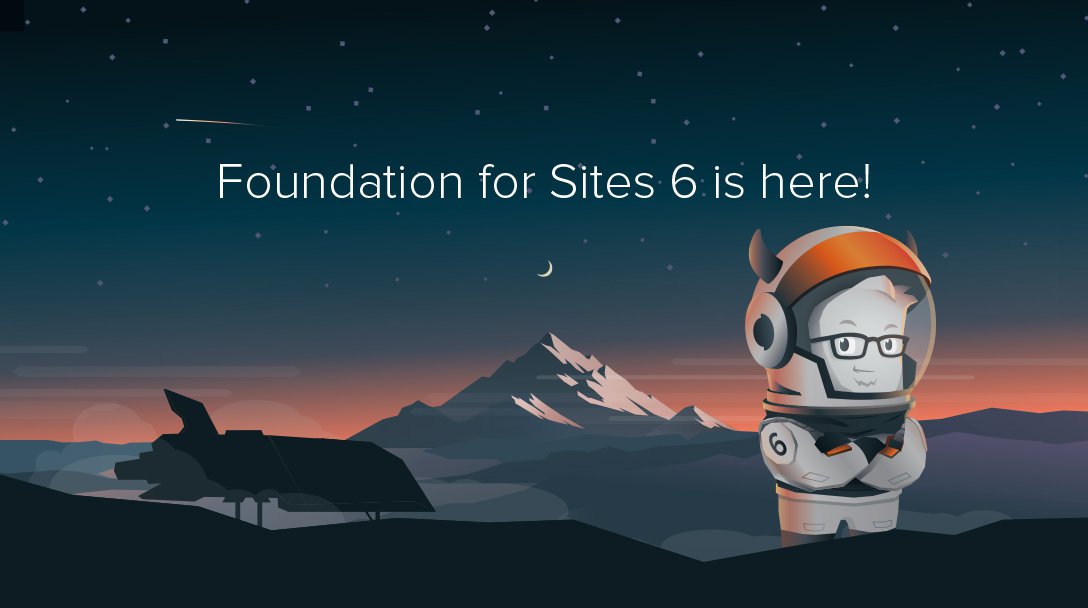
I’ve been a big fan of Zurb Foundation for quite a while. So much so, that every WordPress project I’ve created in the last six months (about 40, all tolled) have been built using my Foundation 5-based theme, HN Reactive. The new version of Foundation has had me itching to start developing, but I’m presented now with a problem:
The production server where I house my clients’ projects has tons of projects that rely on Foundation 5. But Foundation 6 is significantly different from 5 that they’re not at all compatible. Worse, since both versions want to use the name “foundation” as their function name, they step on each other. So, how can we use Foundation 5 and 6 together?
It is true that the only reason to use the “foundation” command with 5 is usually to create a new project. You could probably continue to use Compass to compile existing Foundation 5 projects while using the Foundation 6 version to create new projects. But that is a wholly unsatisfactory position to put myself in, on the off chance that an installation of 5 needs to be rebuilt for some reason or another. And there’s no way I’m putting myself in that position on a production server where a lot of people are paying me money not to have such problems.
Zurb Foundation 5 and 6 together:
After searching for a solution and finding none, the solution ends up being aliases. By creating an alias record in your shell profile (.bashrc or .bash_aliases in Ubuntu), you can all live together in one happy, productive family:
Late Update: it appears based on further research that a recent update of Foundation 5 ended up putting that executable in the same place as F6. So with this in mind, I recommend:
- Install Foundation 5
- Move the foundation executable from /usr/local/bin to /usr/bin
- Install Foundation 6
- Setup your aliases.



