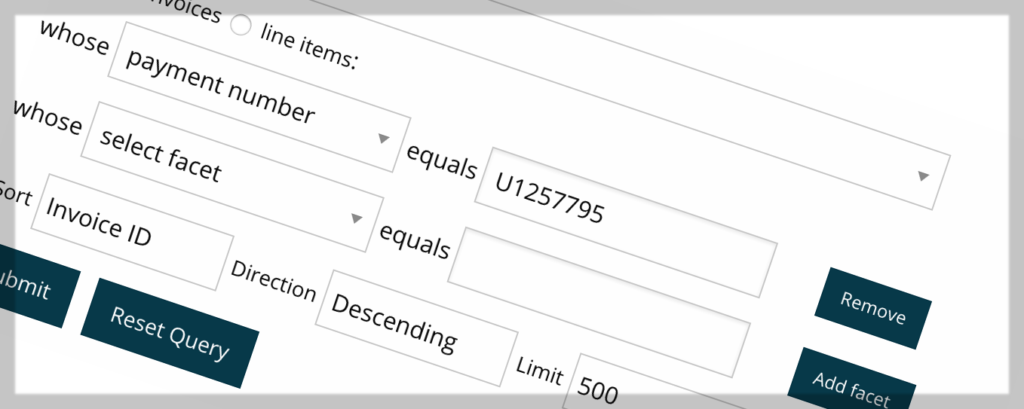
So the issue is this: I’m creating a faceted search interface for a client’s application. Rather than clutter a window with textbox after textbox, select after select, most of which they don’t use on a regular basis, my solution is to create dynamic form fields based on the user’s requests. Need to search a SKU? No problem! Need to select from a list of clients? Gotcha covered.
All of this has worked out quite swimmingly overall, but a bug was brought to my attention today that I had to share with the rest of the Internet. Specifically: users were typing their responses into a jQuery Autocomplete field and then clicking “Submit,” only to find that their response was not recorded and not passed on in the query. Annoying!!
With a bit of digging, I discovered the problem. The jQuery autocomplete UI does not allow the value of the field to be updated until one of two events is fired: “change” and “select.” Trouble is: if you go directly from typing a value into the autocomplete field, directly to the submit button, the “change” event does not have time to fire.
The solution to the problem, which I discovered on the always-helpful StackOverflow website, follows below. The gist of it is that you need to first prevent the form from submitting, double-check that autocomplete fields have been properly “change”-d and then submit the form:
https://gist.github.com/holisticnetworking/6d63c1bcd9aeecb4604ca76392406e49
